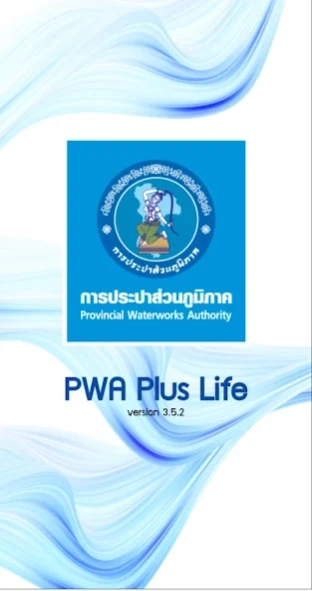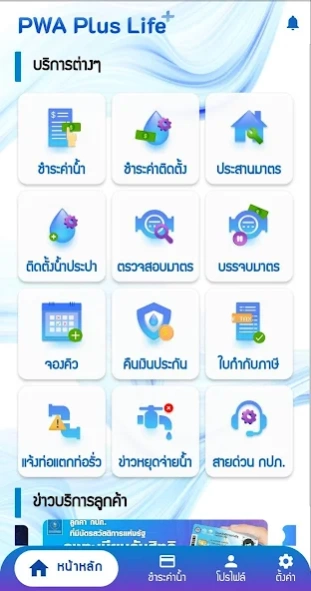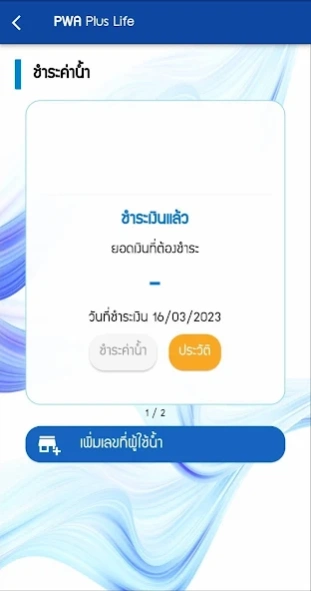PWA Plus Life 3.5.7
Free Version
Publisher Description
PWA Plus Life - Provincial Waterworks Authority
Provincial Waterworks Authority It is responsible for the production, delivery and distribution of tap water throughout the country. including operating other businesses related to or continuing with the waterworks business for the benefit in utility services By taking into account the interests of the state and the health of the people is important. Operate into 10 districts responsible for Provincial Waterworks Authority under the jurisdiction of the country except Bangkok, Nonthaburi and Samut Prakan
PWA Plus Life+ adds convenience and speed Complete in one app for people who are water users of the Provincial Waterworks Authority.
Developed by Provincial Waterworks Authority
- Pay water bills through the bank's application and add more other payment channels.
- request installation of telemetry Payment for meter installation, meter convergence, and meter inspection
- Refund of water usage guarantee
- Report broken pipes, pipe leaks Announcement to stop paying water
- press releases and many new features
For more information, please call 1662 or email: pr@pwa.co.th.
About PWA Plus Life
PWA Plus Life is a free app for Android published in the Food & Drink list of apps, part of Home & Hobby.
The company that develops PWA Plus Life is PROVINCIAL WATERWORKS AUTHORITY. The latest version released by its developer is 3.5.7.
To install PWA Plus Life on your Android device, just click the green Continue To App button above to start the installation process. The app is listed on our website since 2023-09-10 and was downloaded 0 times. We have already checked if the download link is safe, however for your own protection we recommend that you scan the downloaded app with your antivirus. Your antivirus may detect the PWA Plus Life as malware as malware if the download link to th.co.pwa.pwamobile is broken.
How to install PWA Plus Life on your Android device:
- Click on the Continue To App button on our website. This will redirect you to Google Play.
- Once the PWA Plus Life is shown in the Google Play listing of your Android device, you can start its download and installation. Tap on the Install button located below the search bar and to the right of the app icon.
- A pop-up window with the permissions required by PWA Plus Life will be shown. Click on Accept to continue the process.
- PWA Plus Life will be downloaded onto your device, displaying a progress. Once the download completes, the installation will start and you'll get a notification after the installation is finished.